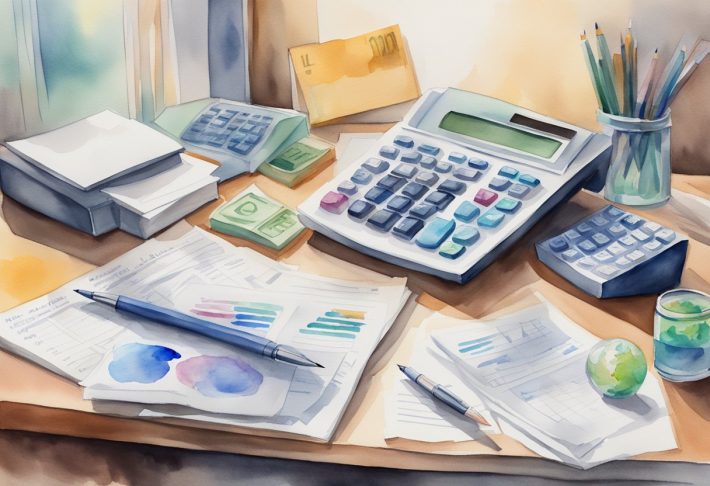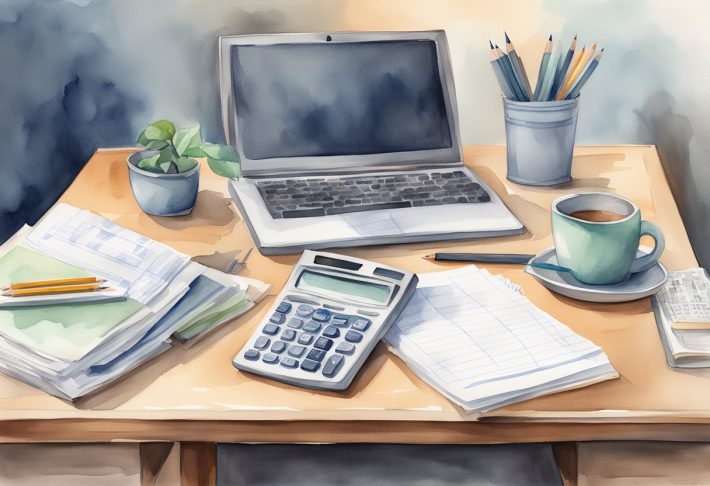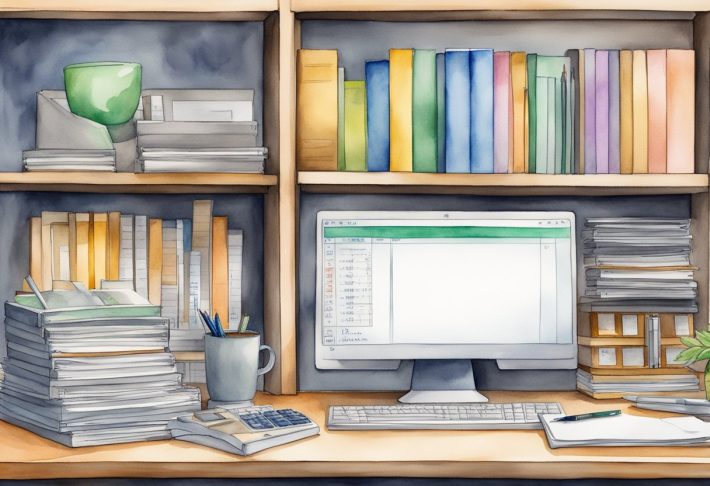What are some good free bookkeeping programs? Top options for small businesses

Free bookkeeping programs can be a game-changer for small businesses and freelancers looking to manage their finances without breaking the bank. These tools offer basic accounting features that help track income, expenses, and cash flow. Wave, GnuCash, and ZipBooks are some top free options that provide solid bookkeeping capabilities for startups and small companies.
We’ve looked at several free accounting software choices to find the best ones for different needs. Many of these programs are easy to use, even for those new to bookkeeping. They often include features like invoicing, expense tracking, and financial reporting. Some also offer bank account connections to automatically import transactions.
While free bookkeeping software can be great for startups, it’s important to know their limits. As a business grows, it may need more advanced features only found in paid programs. But for many small businesses and freelancers just starting out, free accounting tools can be a smart way to handle basic finances and stay organized.
Understanding Bookkeeping and Accounting Software

Bookkeeping and accounting software helps businesses track their finances. These programs record income and expenses, create financial reports, and manage data entry.
Many options are available, from basic to advanced. Simple programs focus on tracking transactions and generating basic reports. More complex ones offer features like double-entry accounting and in-depth financial analysis.
Key features to look for include:
- Income and expense tracking
- Invoice creation
- Financial report generation
- Bank reconciliation
- Payroll management
- Tax preparation tools
We find that good software makes financial management easier. It can save time on data entry and reduce errors in calculations.
Some programs are designed for specific industries or business sizes. Others are more general and can be customized. The right choice depends on a company’s needs and budget.
Free options often provide basic features suitable for small businesses or freelancers. Paid versions typically offer more advanced tools for larger companies or those with complex financial needs.
Learning to use these programs can take time. But once mastered, they can greatly improve a business’s financial organization and reporting capabilities.
Exploring Free Bookkeeping Software Options

Free bookkeeping programs can help small businesses manage their finances without spending money. We’ll look at some top options that offer useful features at no cost.
Wave Accounting
Wave is a popular free accounting software for small businesses. It provides basic bookkeeping tools at no charge. Users can track income and expenses, create invoices, and generate financial reports.
Wave offers both web and mobile app access. This makes it easy to manage finances on the go. The software connects to bank accounts and credit cards to import transactions automatically.
While the core features are free, Wave does charge fees for some services. These include payment processing and payroll. But many small businesses can get by with just the free tools.
We like that Wave is user-friendly and made for non-accountants. It’s a good fit for freelancers and very small businesses.
ZipBooks
ZipBooks is another free option with a simple interface. It aims to make bookkeeping quick and easy for small business owners.
The free plan includes:
- Unlimited invoicing
- Expense tracking
- Basic reports
- One bank account connection
ZipBooks uses a “freemium” model. This means basic features are free, but you can pay to upgrade. Paid plans add things like time tracking and multiple users.
We find ZipBooks works well for service-based businesses. Its clean design makes it less scary for accounting newbies.
GnuCash
GnuCash is a free, open-source accounting program. It’s been around for over 20 years and runs on Windows, Mac, and Linux.
Unlike cloud-based options, GnuCash is software you download to your computer. This can be good for privacy but means no mobile app access.
GnuCash offers:
- Double-entry bookkeeping
- Income and expense tracking
- Bank reconciliation
- Financial reports
It’s more complex than some other free tools. But it’s very powerful for those willing to learn it. We think it’s best for users who want full control over their data.
Akaunting
Akaunting is a newer free and open-source option. It’s cloud-based, so you can use it from any device with internet access.
Key features include:
- Invoicing
- Expense tracking
- Bank connections
- Basic inventory management
Akaunting has a modern interface that’s fairly easy to use. It also supports multiple languages and currencies.
We like that Akaunting is both free and open-source. This means it’s likely to keep improving over time. It’s a good choice for small businesses that want a web-based solution.
Key Features to Consider

When choosing free bookkeeping software, several important features can make managing finances easier. These tools help streamline tasks and keep your books organized.
Invoicing and Billing
Good bookkeeping programs offer ways to create and send invoices quickly. Look for software that lets you make custom invoices with your logo. It’s helpful if you can set up recurring invoices for regular clients. Some programs even send payment reminders to customers who are late.
Many tools let you accept online payments through the invoice. This can speed up how fast you get paid. Check if the software can handle different currencies if you work with international clients.
Expense and Sales Tracking
Tracking expenses is crucial for accurate bookkeeping. The best free software lets you easily record and categorize expenses. Some tools can connect to your bank account to import transactions automatically.
For sales tracking, look for features that let you record income and generate sales reports. Good programs often include sales tax tracking to help with tax compliance. Some may offer receipt scanning, which saves time on data entry.
Inventory and Time Management
If you sell products, inventory tracking is important. Some free bookkeeping tools offer basic inventory management. This can help you keep track of stock levels and product costs.
Time tracking features are useful for service-based businesses. They let you log hours worked on projects or for clients. This data can be used for billing and to see which activities are most profitable.
Look for software that can generate reports on inventory levels and time usage. These reports can give insights into your business performance and help with decision-making.
Integration with Other Tools and Services

Many free bookkeeping programs offer ways to connect with other tools and services. This can save time and reduce errors when managing finances.
Some popular integrations include:
- Banking apps
- Payment processors
- Expense tracking tools
- Payroll systems
- Tax preparation software
We find that Excel integration is common in free bookkeeping programs. This allows users to import and export data easily.
Mobile apps are another key feature. They let business owners track expenses and send invoices on the go.
Financial reports are often available through integrations with reporting tools. This gives users better insights into their business performance.
Some free bookkeeping programs connect with e-commerce platforms. This automates sales tracking and inventory management.
It’s important to check which integrations are offered before choosing a program. The right connections can greatly improve efficiency and accuracy in financial management.
Support and Resources for Users

Free bookkeeping programs offer helpful tools for users. They provide customer support and community resources to help people learn and solve problems.
Customer Support and Help Centers
Most free bookkeeping software has a help center. These centers have guides, FAQs, and how-to articles. Users can find answers to common questions about setting up accounts and tracking expenses.
Some programs offer email or chat support. Zoho Books has a knowledge base with step-by-step instructions. QuickBooks offers video tutorials to teach users new skills.
We’ve found that good support can make a big difference for new users. It helps them get started and solve issues quickly.
Community Resources and Forums
Many free bookkeeping programs have user forums. In these forums, people share tips and help each other. Users can ask questions and get advice from others who use the software.
Some programs have Facebook groups or LinkedIn communities. These groups let users connect and share ideas. They’re great for learning new ways to use the software.
We think community resources are valuable for building skills. They help users learn from each other’s real-world experiences.